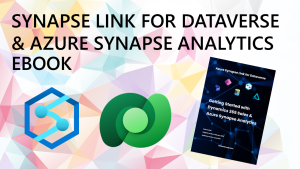Synapse Link for Dataverse: Video Series
I’ve been diving into Synapse Link for Dataverse recently for a project and created a series of videos going through setting up Synapse Link with Dynamics 365 Sales and syncronising with Azure Synapse Analytics. I’ve also looked at some of the advanced options which are useful for downstream data processing and incremental data loading. There are some issues with Synapse Link currently including no support for exporting to Parquet, this is coming “very soon” apparently. Overall my experience has been positive.
The Synapse Link for Dataverse series is on a playlist here. If you haven’t yet subscribed to the Datahai YouTube channel yet then please consider doing so.
Introduction to Synapse Link for Dataverse
In this video I walkthrough how to set-up a new Synapse Link for Dataverse which targets an Azure Synapse Analytics workspace. I’m using Dynamics 365 Sales as the source of data so we’ll see what happens when data is modified in the source.
Enabling Incremental ETL Processes using Append Only Mode
Synapse Link includes advanced configuration options, including the option to set Append Only mode on. This mode will not remove any data in the Data Lake and can be used for historical analysis and is useful in data processing pipelines to identify changed data.
Exploring Snapshot Tables in Synapse Link
When tables are syncronised into the Data Lake/Synapse Analytics, a duplicate “snapshot” table is created, in this video we explore what this table is and why it’s useful.